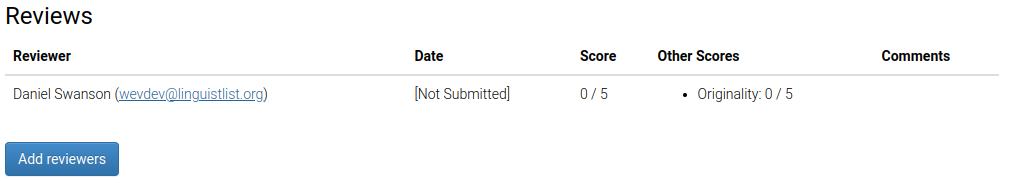EasyAbs: Abstract Submission and Review Facility
EasyAbs is a completely free abstract submission and review facility maintained by The LINGUIST List.
Please direct feedback, requests, and bugs to [email protected].
To create a new conference, first click "Create Conference" in the navigation bar at the top of any page.
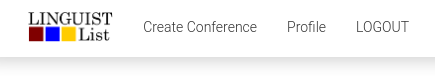
Once you are logged in, this will take you to a page where you can specify the name of your conference. Note that whatever you put in the abbreviation field will be used for the URL of your conference on the site and thus it must be unique and cannot be changed later. We recommend including the year in the abbreviation.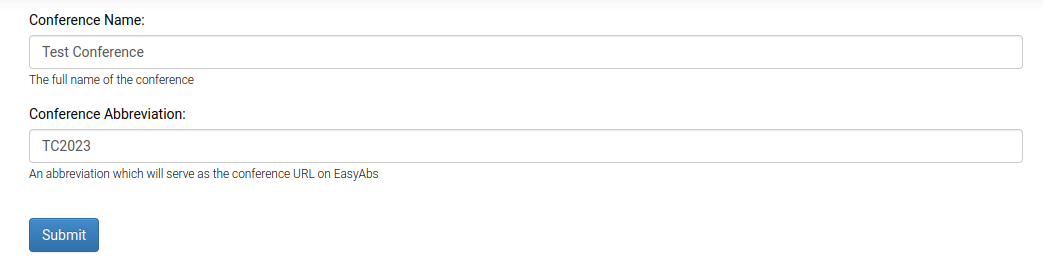 You will then be taken to a page where you can fill in other information about the conference, such as what text and what dates you wish to have displayed on the about page and the submission page.
You will then be taken to a page where you can fill in other information about the conference, such as what text and what dates you wish to have displayed on the about page and the submission page.
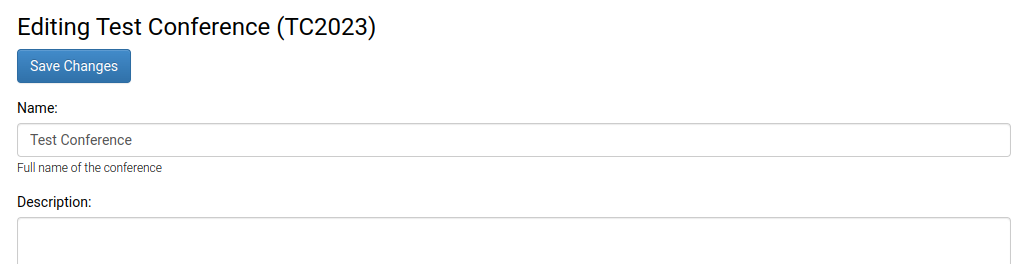 You can also add custom fields for submitters and reviewers.
You can also add custom fields for submitters and reviewers.
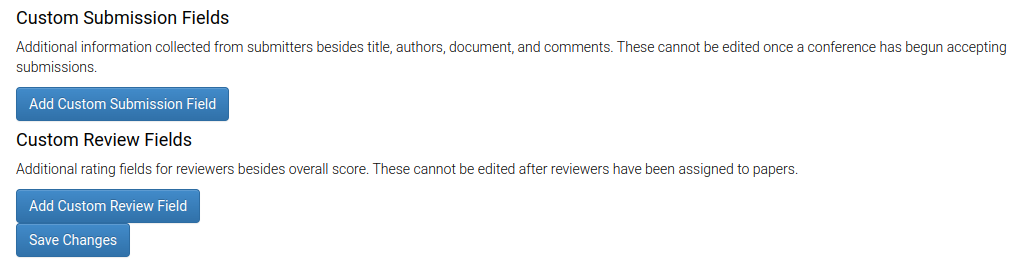 Custom fields for submitters add text fields and custom fields for reviewers add numeric scores on a scale from 1 to 5.
Custom fields for submitters add text fields and custom fields for reviewers add numeric scores on a scale from 1 to 5.
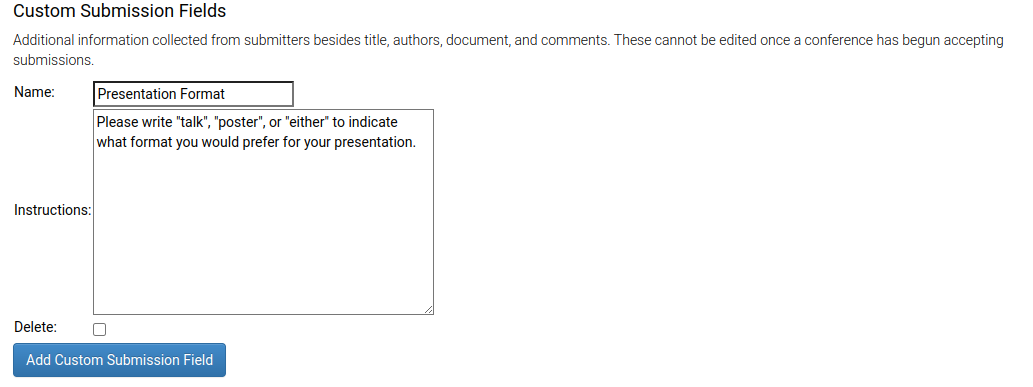 Once the first abstract has been submitted, no further changes can be made to the submission fields and once the first review has been assigned, no further changes can be made to the review fields.
Once the first abstract has been submitted, no further changes can be made to the submission fields and once the first review has been assigned, no further changes can be made to the review fields.
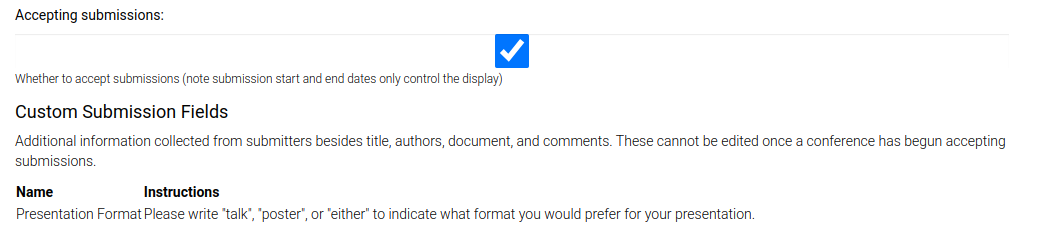
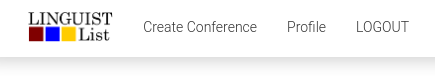
Once you are logged in, this will take you to a page where you can specify the name of your conference. Note that whatever you put in the abbreviation field will be used for the URL of your conference on the site and thus it must be unique and cannot be changed later. We recommend including the year in the abbreviation.
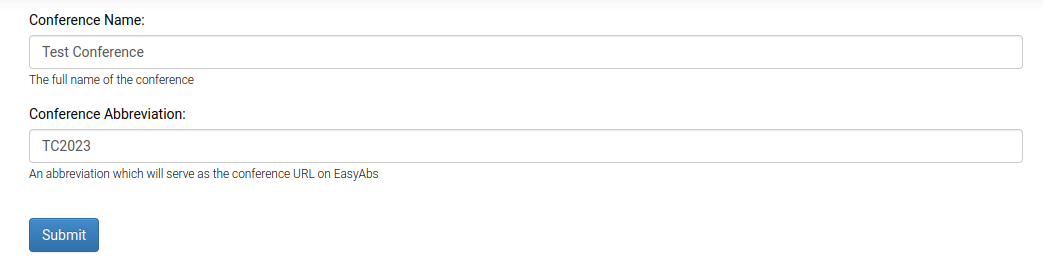 You will then be taken to a page where you can fill in other information about the conference, such as what text and what dates you wish to have displayed on the about page and the submission page.
You will then be taken to a page where you can fill in other information about the conference, such as what text and what dates you wish to have displayed on the about page and the submission page.
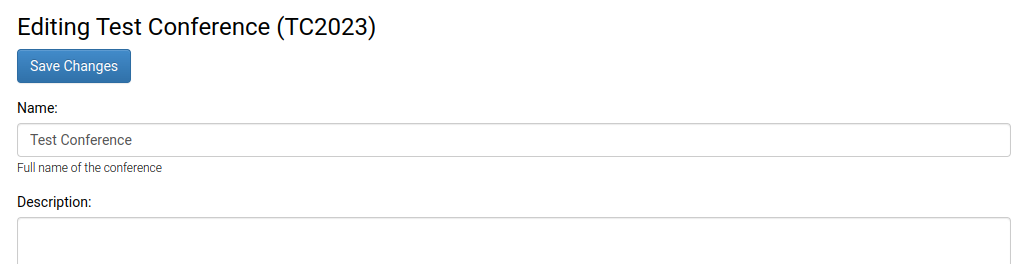 You can also add custom fields for submitters and reviewers.
You can also add custom fields for submitters and reviewers.
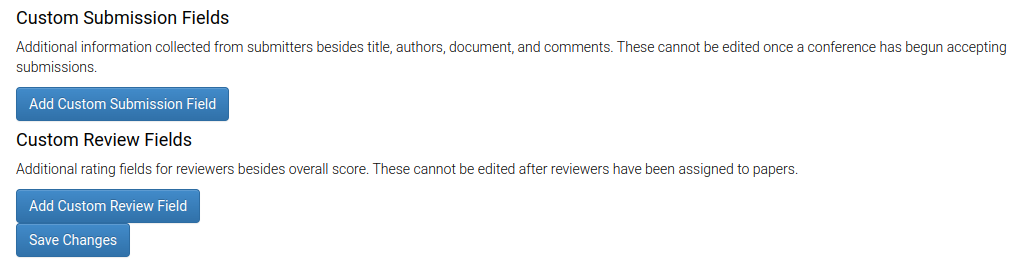 Custom fields for submitters add text fields and custom fields for reviewers add numeric scores on a scale from 1 to 5.
Custom fields for submitters add text fields and custom fields for reviewers add numeric scores on a scale from 1 to 5.
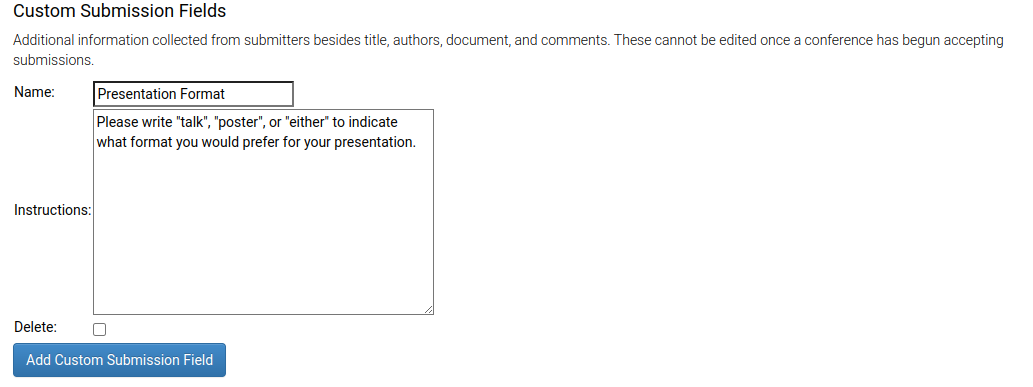 Once the first abstract has been submitted, no further changes can be made to the submission fields and once the first review has been assigned, no further changes can be made to the review fields.
Once the first abstract has been submitted, no further changes can be made to the submission fields and once the first review has been assigned, no further changes can be made to the review fields.
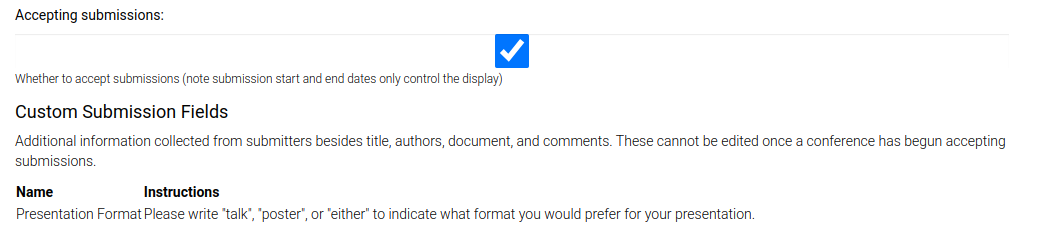
To submit to a conference, click on the "Submit" link on its information page. This will take you to a form that looks like this:
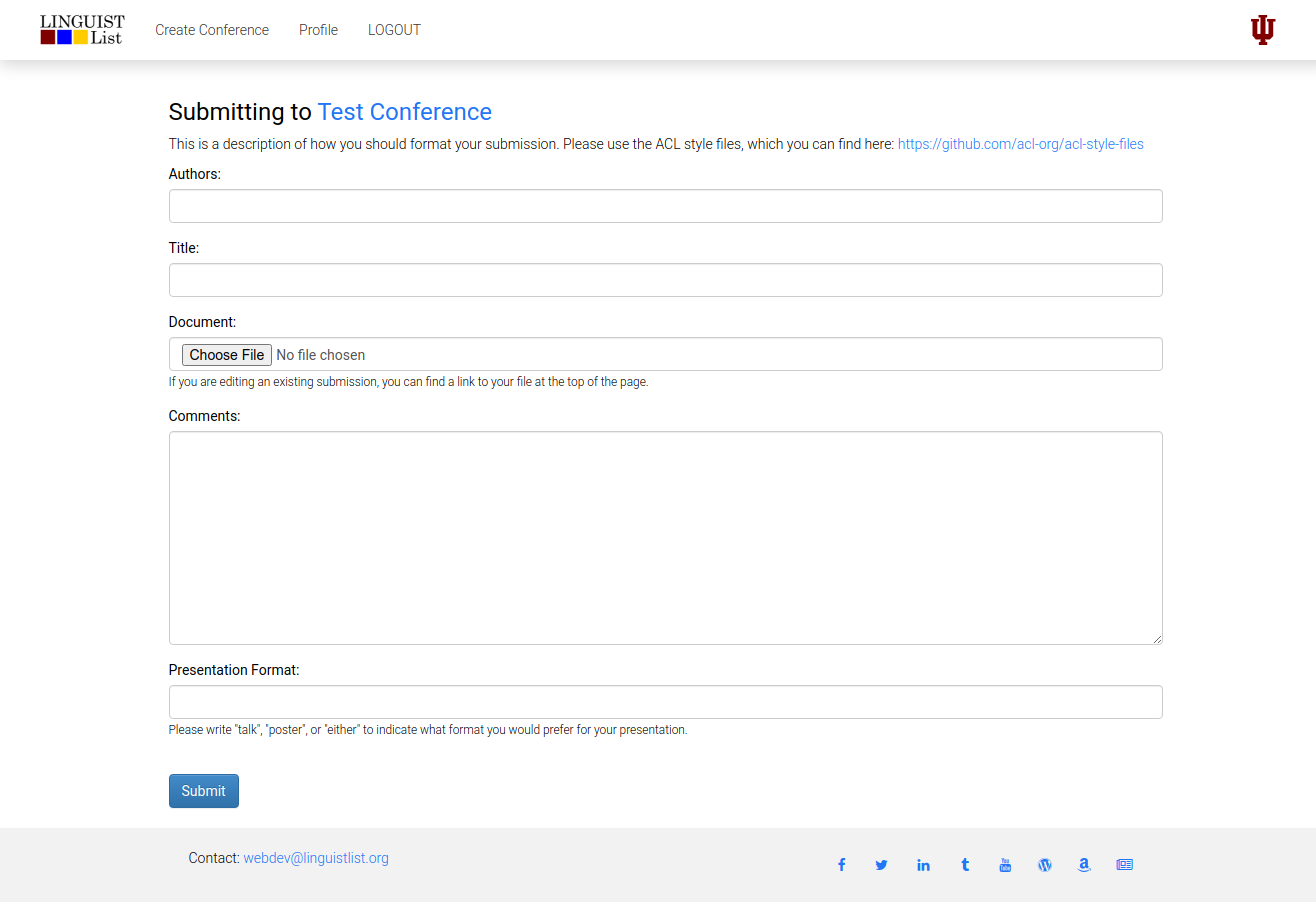 The first four fields (Authors, Title, Document, and Comments) will always be present. Subsequent fields are added by the conference organizer. All fields except "Comments" are required.
The first four fields (Authors, Title, Document, and Comments) will always be present. Subsequent fields are added by the conference organizer. All fields except "Comments" are required.
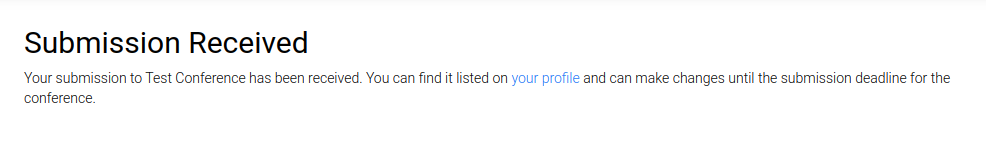 Submissions may be edited until the organizers close submissions for the conference. The link to edit a submission can be found by clicking on "Profile" in the navigation bar at the top of any page while logged in.
Submissions may be edited until the organizers close submissions for the conference. The link to edit a submission can be found by clicking on "Profile" in the navigation bar at the top of any page while logged in.
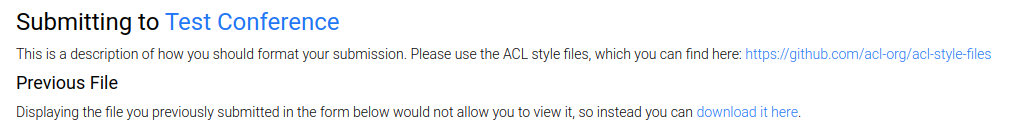 When editing a submission, the "Document" field will be empty. You can view the previously submitted file by clicking the link near the top of the page. It is not necessary to upload a file when editing the other fields.
When editing a submission, the "Document" field will be empty. You can view the previously submitted file by clicking the link near the top of the page. It is not necessary to upload a file when editing the other fields.
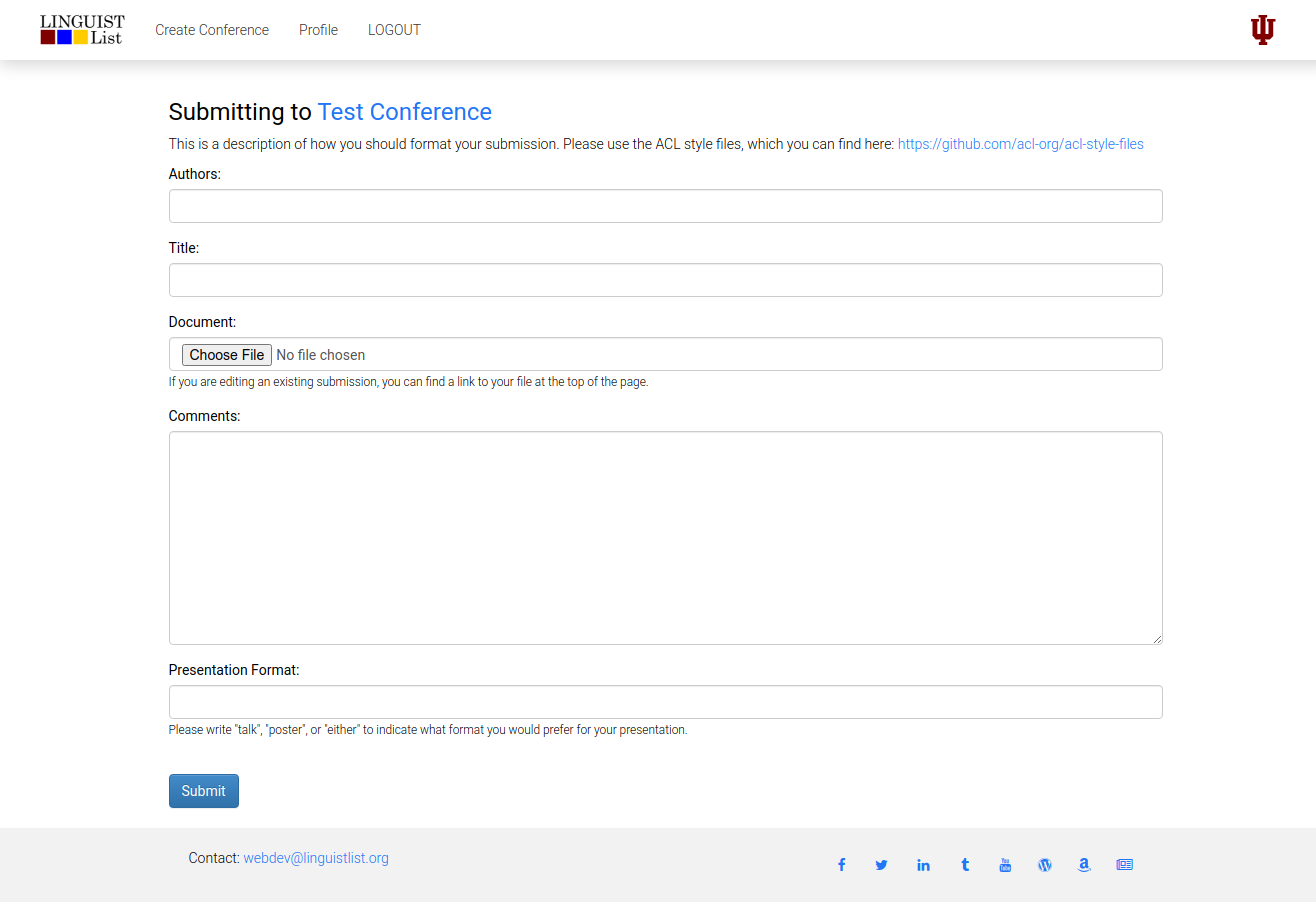 The first four fields (Authors, Title, Document, and Comments) will always be present. Subsequent fields are added by the conference organizer. All fields except "Comments" are required.
The first four fields (Authors, Title, Document, and Comments) will always be present. Subsequent fields are added by the conference organizer. All fields except "Comments" are required.
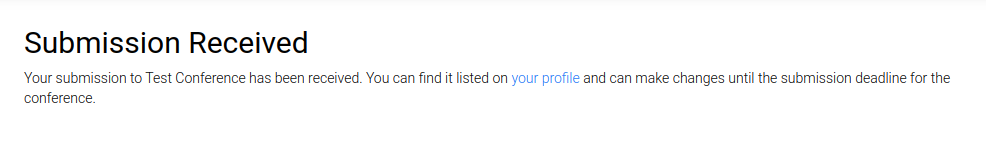 Submissions may be edited until the organizers close submissions for the conference. The link to edit a submission can be found by clicking on "Profile" in the navigation bar at the top of any page while logged in.
Submissions may be edited until the organizers close submissions for the conference. The link to edit a submission can be found by clicking on "Profile" in the navigation bar at the top of any page while logged in.
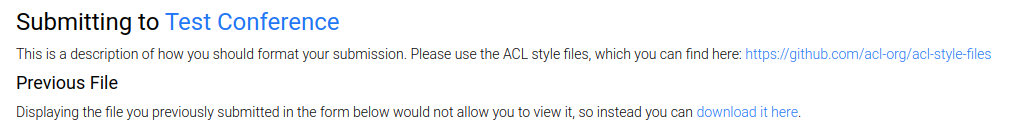 When editing a submission, the "Document" field will be empty. You can view the previously submitted file by clicking the link near the top of the page. It is not necessary to upload a file when editing the other fields.
When editing a submission, the "Document" field will be empty. You can view the previously submitted file by clicking the link near the top of the page. It is not necessary to upload a file when editing the other fields.
If you are selected to review a paper, you will receive an email from [email protected] which will contain a link. Clicking this link will associate the review with your account. You will then be taken to the review page, which looks like this:
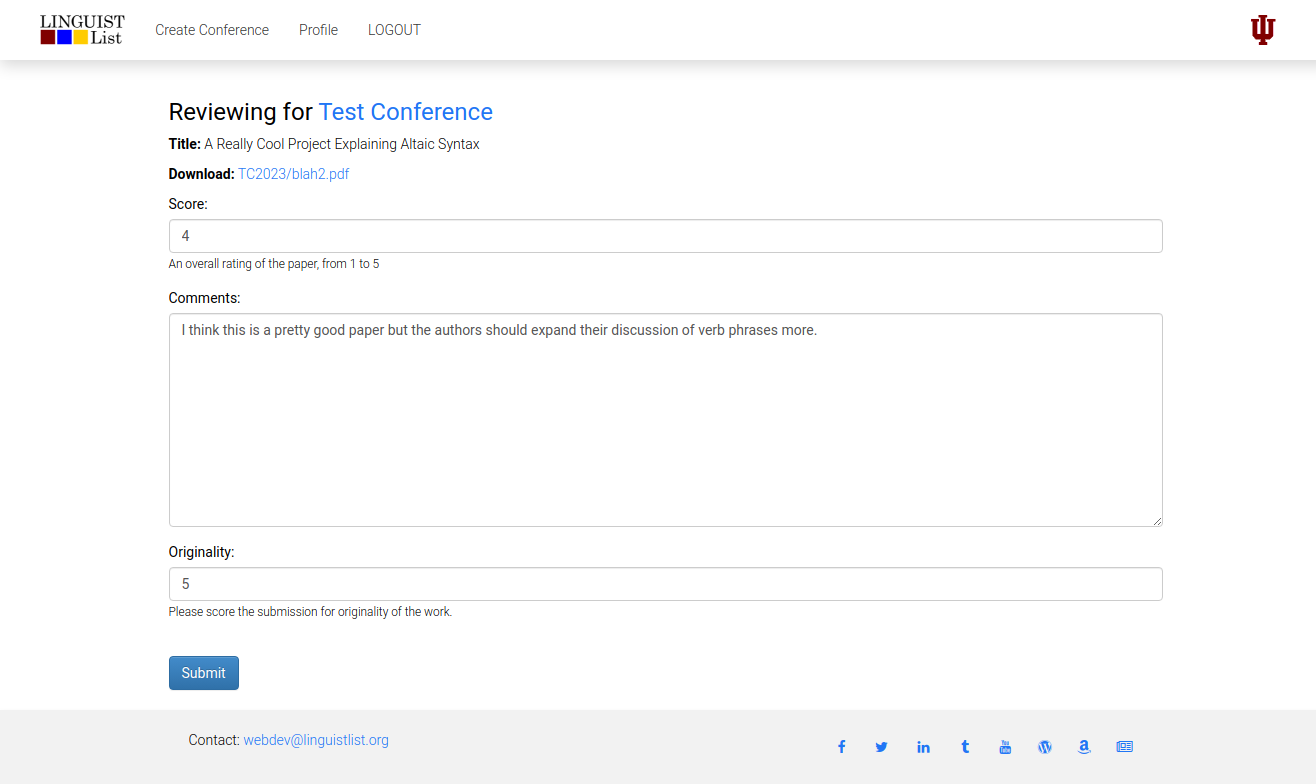 "Score" and "Comments" will always be present. All other fields were added by the conference organizers. Apart from "Comments", all fields are numeric scores from 1 to 5. Scores and comments may be changed at any time before the organizers accept or reject the abstract and you can always find the list of abstracts assigned to you by clicking "Profile" in the navigation bar while logged in.
"Score" and "Comments" will always be present. All other fields were added by the conference organizers. Apart from "Comments", all fields are numeric scores from 1 to 5. Scores and comments may be changed at any time before the organizers accept or reject the abstract and you can always find the list of abstracts assigned to you by clicking "Profile" in the navigation bar while logged in.
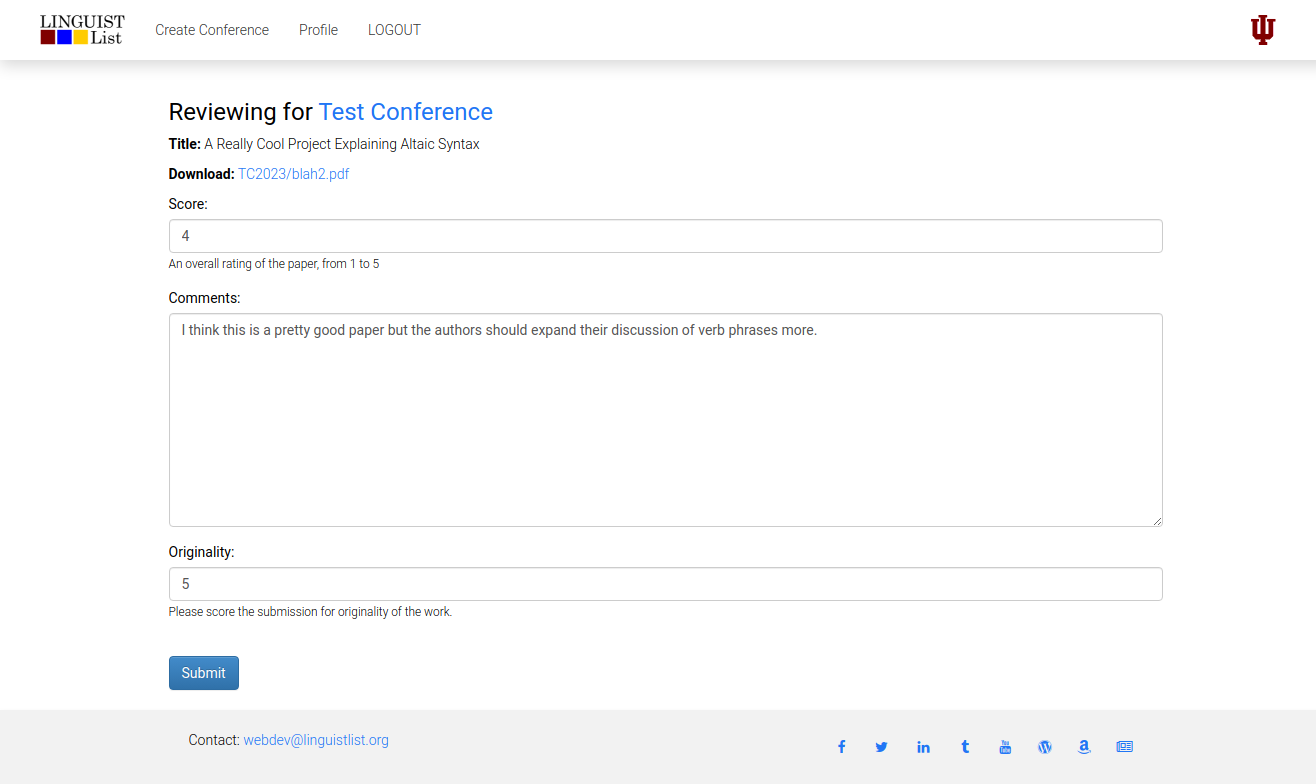 "Score" and "Comments" will always be present. All other fields were added by the conference organizers. Apart from "Comments", all fields are numeric scores from 1 to 5. Scores and comments may be changed at any time before the organizers accept or reject the abstract and you can always find the list of abstracts assigned to you by clicking "Profile" in the navigation bar while logged in.
"Score" and "Comments" will always be present. All other fields were added by the conference organizers. Apart from "Comments", all fields are numeric scores from 1 to 5. Scores and comments may be changed at any time before the organizers accept or reject the abstract and you can always find the list of abstracts assigned to you by clicking "Profile" in the navigation bar while logged in.
To manage submissions, go to your profile and click "Manage Submissions" next to the conference in question. This will take you to a page listing all submissions. The "Email Submitters" button will allow you to send acceptance or rejection messages to everyone who submitted.
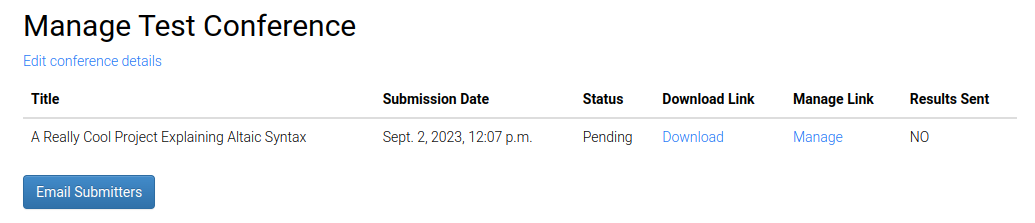 To assign reviewers or view reviewer comments on a submission, click the "Manage" link in the table.
To assign reviewers or view reviewer comments on a submission, click the "Manage" link in the table.
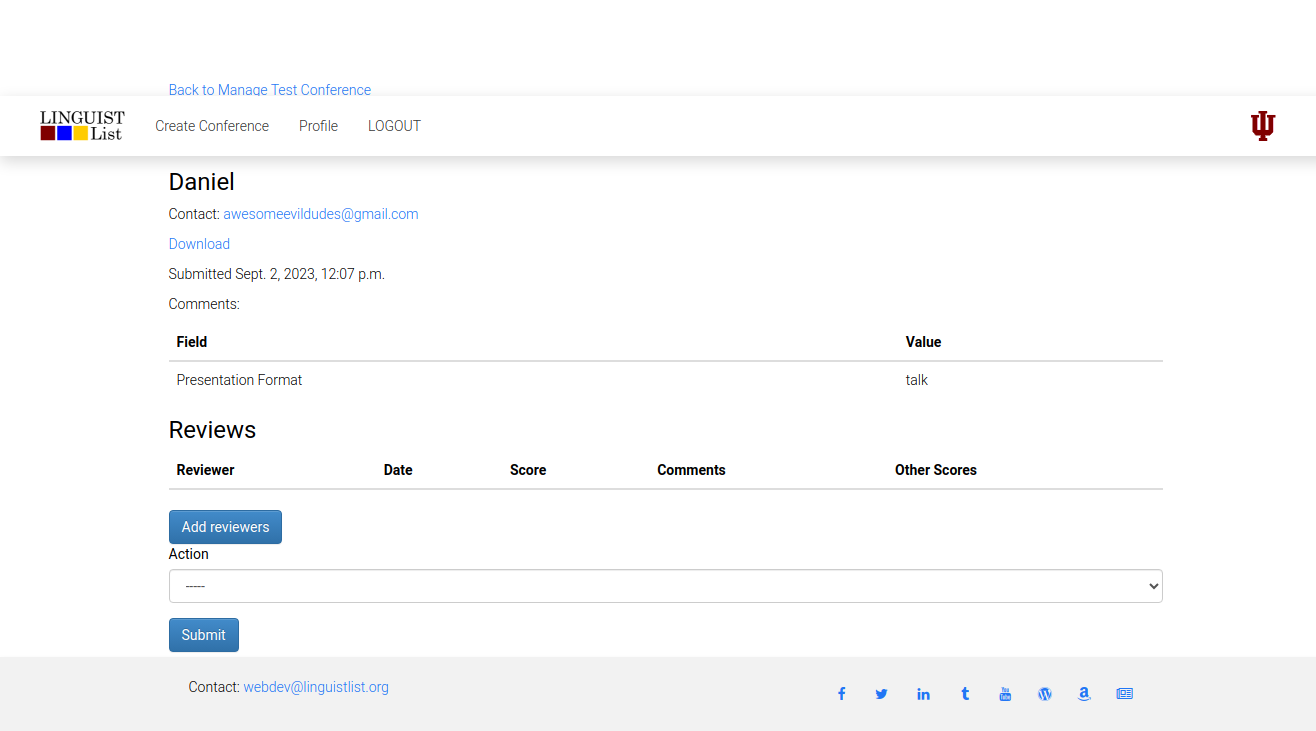 To add a reviewer, click "Add Reviewers" and type one or more email addresses in the first box. You may edit the subject line and message text before clicking "Submit".
To add a reviewer, click "Add Reviewers" and type one or more email addresses in the first box. You may edit the subject line and message text before clicking "Submit".
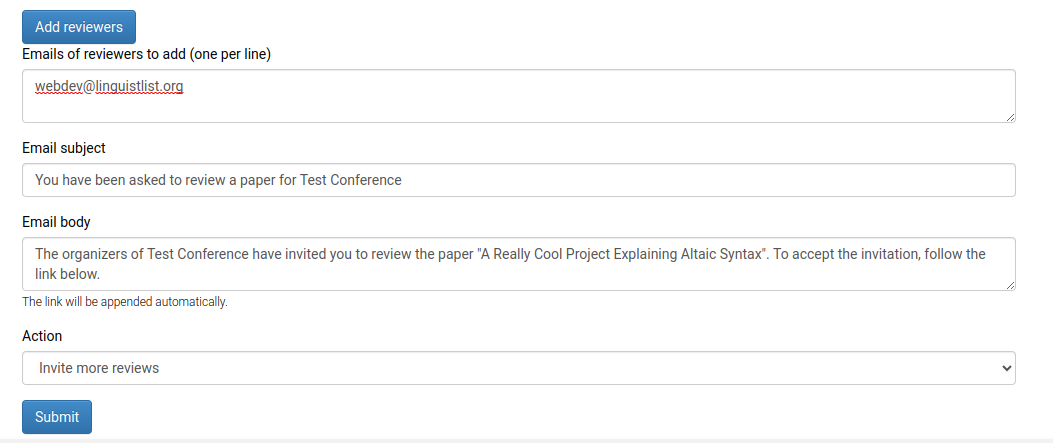 Once a reviewer has clicked the link in the email, they will appear in the table of reviewers.
Once a reviewer has clicked the link in the email, they will appear in the table of reviewers.
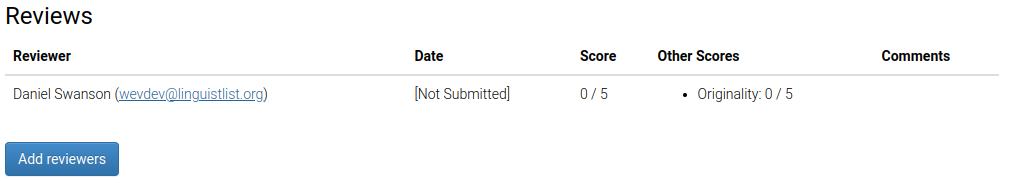
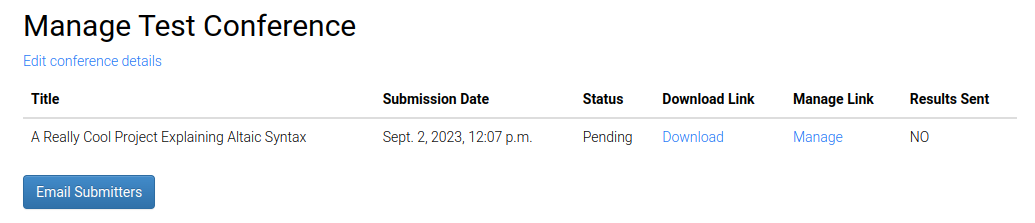 To assign reviewers or view reviewer comments on a submission, click the "Manage" link in the table.
To assign reviewers or view reviewer comments on a submission, click the "Manage" link in the table.
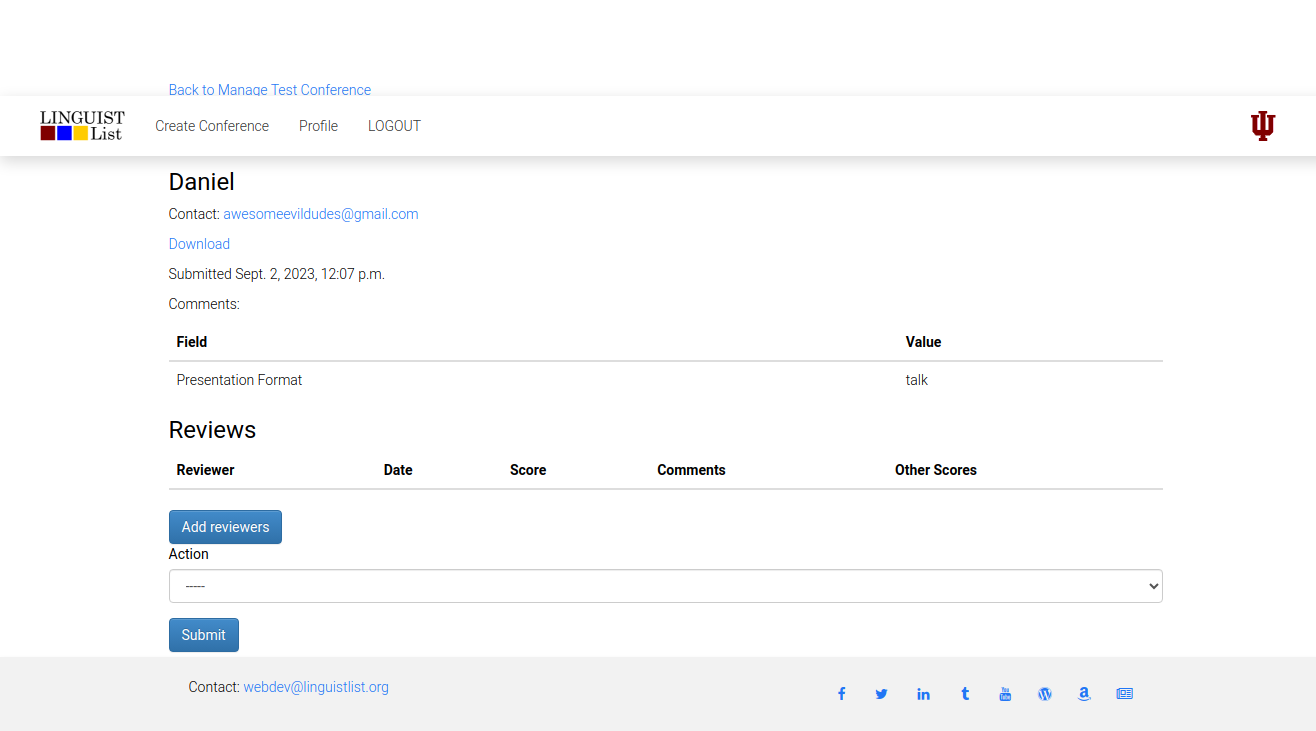 To add a reviewer, click "Add Reviewers" and type one or more email addresses in the first box. You may edit the subject line and message text before clicking "Submit".
To add a reviewer, click "Add Reviewers" and type one or more email addresses in the first box. You may edit the subject line and message text before clicking "Submit".
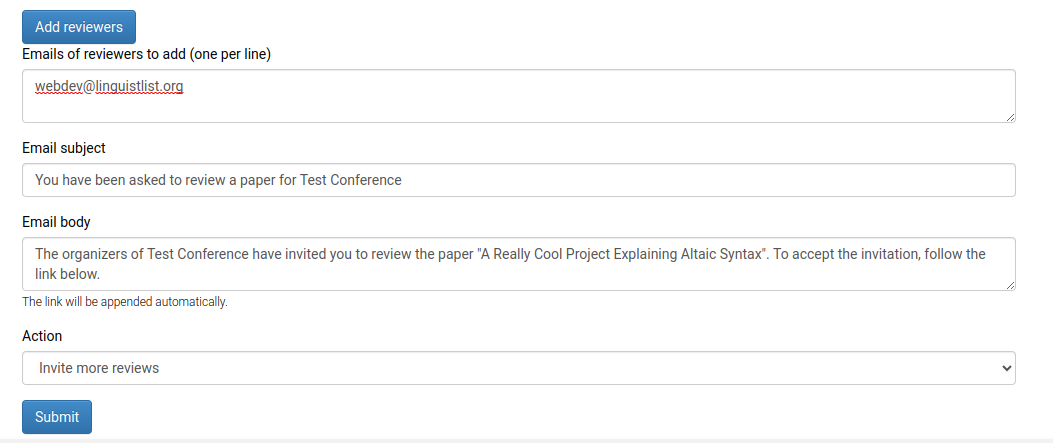 Once a reviewer has clicked the link in the email, they will appear in the table of reviewers.
Once a reviewer has clicked the link in the email, they will appear in the table of reviewers.